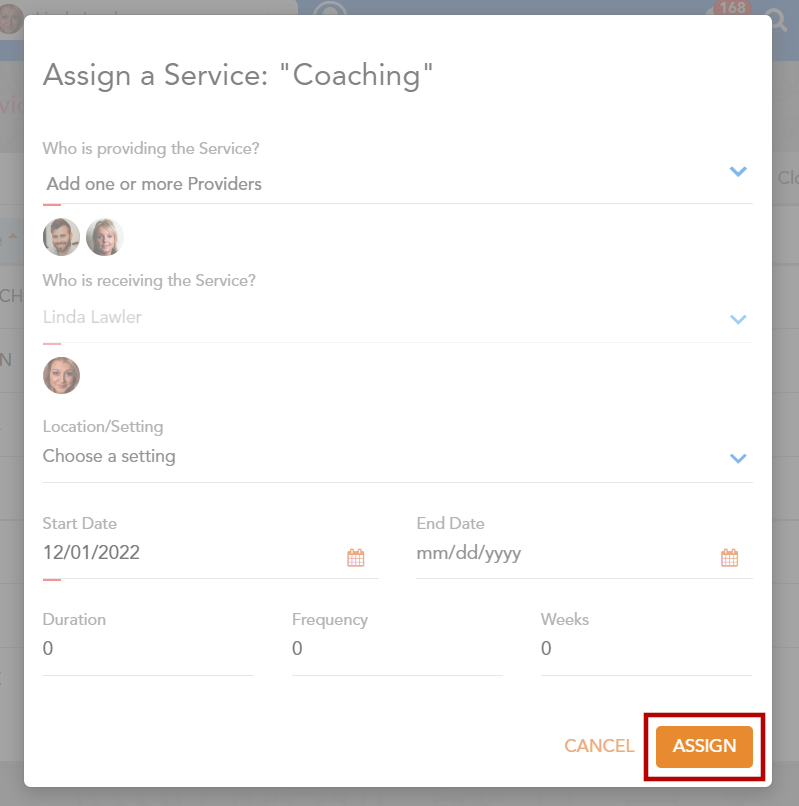Service Module: Assigning Services
Step 1 - Select the team you would like to assign a service to.
Step 2 - Navigate to the Services module where the ‘Available Services’ tab will be displayed.
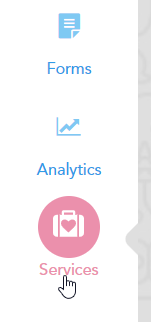
Step 3 - Select which service you would like to assign and click the ‘Assign’ button.
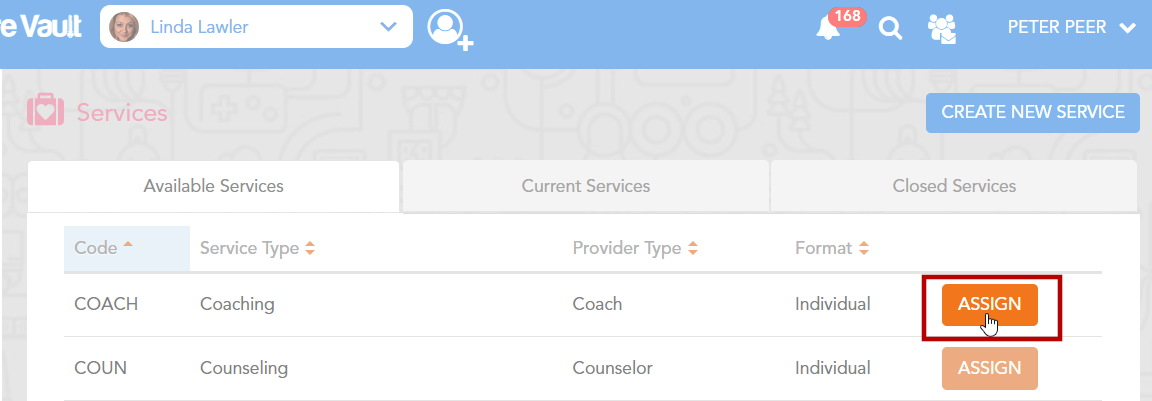
Step 4 - Assign one or more providers to the service by selecting them from the dropdown.
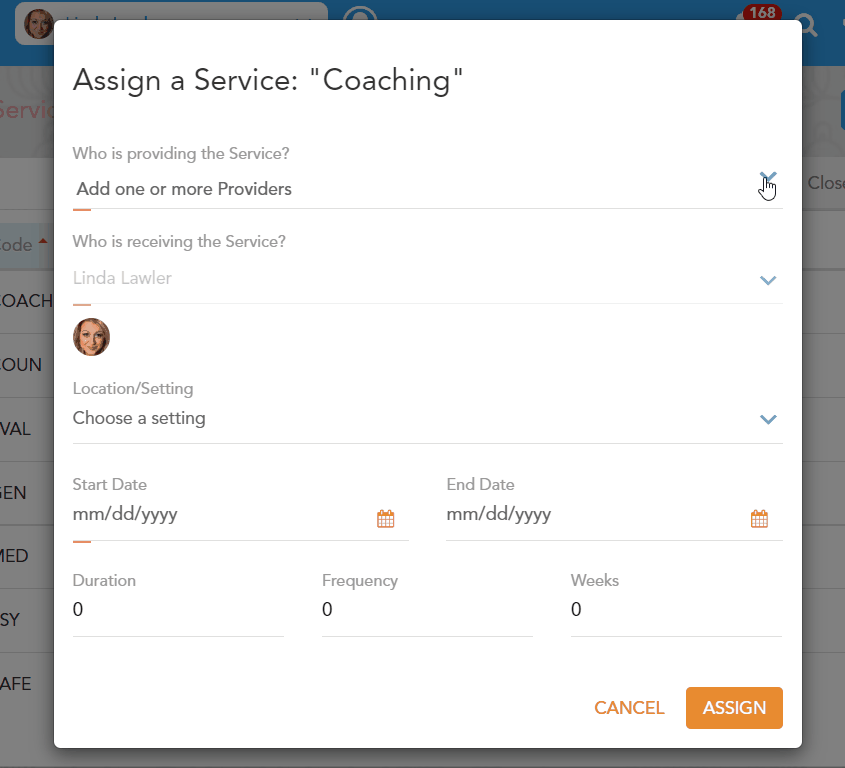
Next, select the setting in which the service will take place.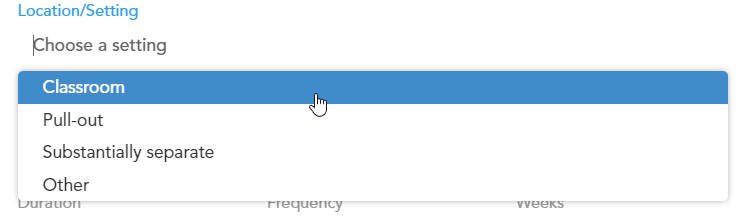
Followed by the dates the service will start and end.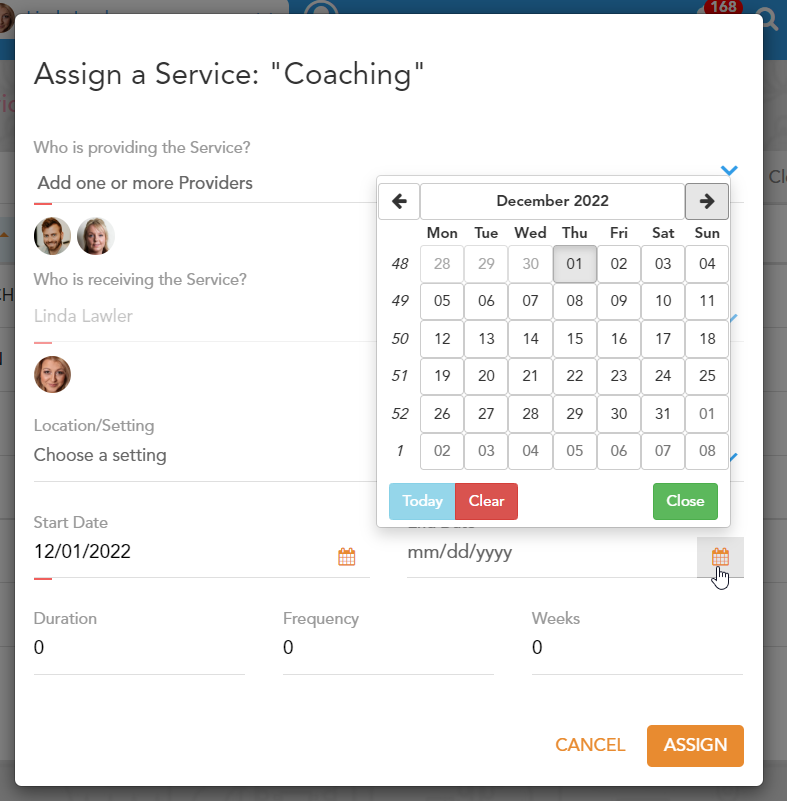
Finally, if applicable, input the service’s Duration, Frequency and Weeks.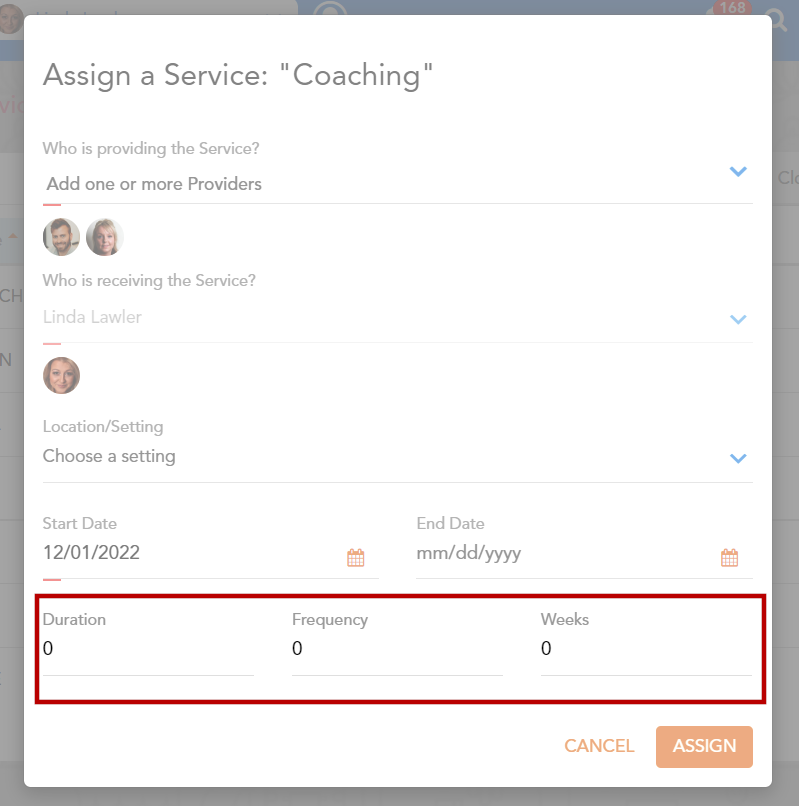
Step 5 - Click ‘Assign’ to assign the service.