Teams Module: Removing a Team Member
Sometimes a Team Member needs to be removed from a team. They may no longer be providing services or part of your organization.
Captains and Co-Captains both can remove members from teams.
Follow the steps below to remove a Team Member.
Step 1 - Select the team you would like to remove a member from. This can be done by searching for the team using the Team Selector or by navigating to the Teams module and locating the team.
Step 2 - Once the appropriate team is selected, locate the Team Member on the team's Team Card.
Provided you are a Captain or a Co-Captain, you will see a minus symbol surrounded by a circle next to that Team Member's name.
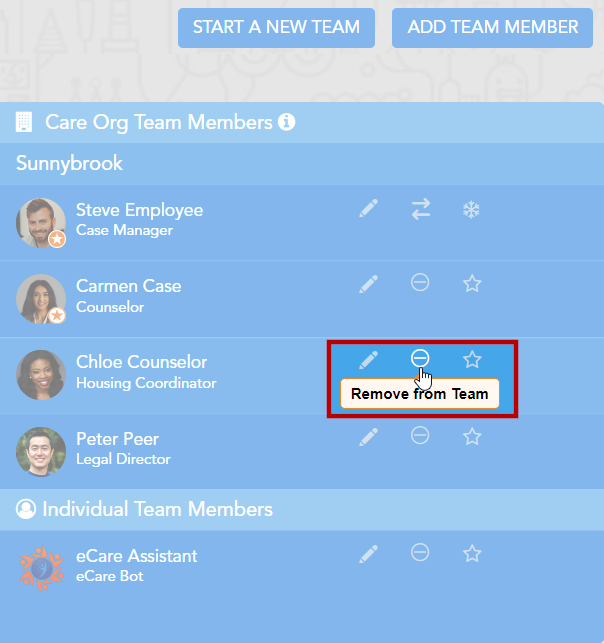
Clicking the symbol will first ask if you are you you would like to remove that Team Member. Clicking once more will confirm their removal.
When the Team Member is removed they will receive a notification that they have been removed from the team.
Former Team Members
Team Members who have been removed or exited from teams will be appear in the 'Former Team Members' section of the bottom of the Team Card.
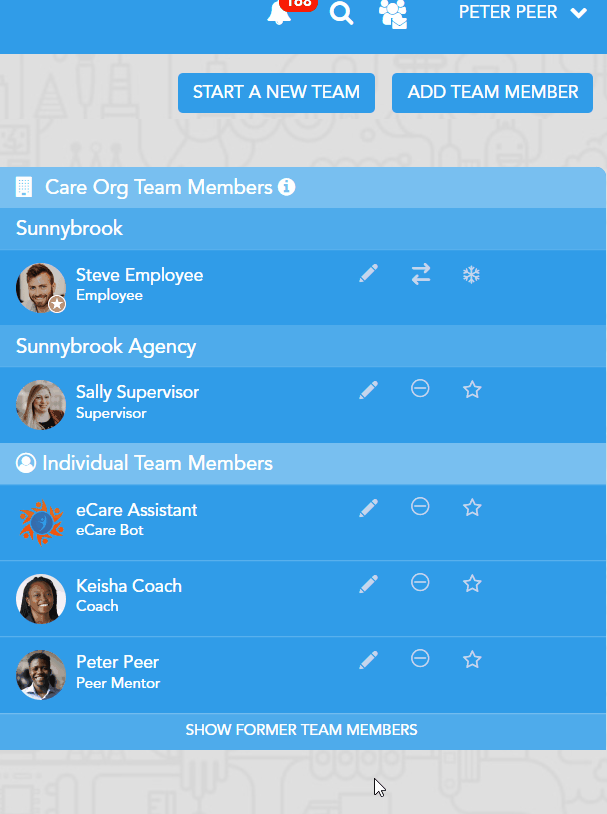
Clicking 'SHOW FORMER TEAM MEMBERS' will then show all former Team Members who can be re-invited if needed.
