Discussions Module: Discussion Options
Once a discussion has been created, there are a few options available through the Discussion Options menu.
Sharing a Discussion
To share a discussion with additional members on the team, first navigate to the discussion.
The discussion can be found on the team's Care Feed or within the Discussion module.
Once the discussion is found, click on the the three-dotted icon to open the Discussion Options menu. Click 'Share'.
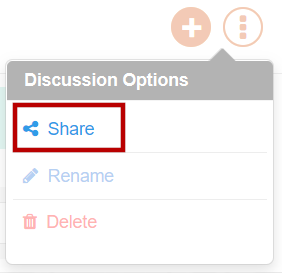
To add more participants to the discussion, click the 'Select Team Members' dropdown within the share menu. Individual team members can now be select to participate.
Once they are selected, click 'Next' at the bottom of the menu to finish sharing.
Renaming a Discussion
Occasionally a discussion might need a new name, whether this is to correct a typo or for any other reason after the discussion has started.
To give a discussion a new name, navigate to the discussion you would like to rename and click the three-dotted menu to open the Discussion Options menu.
Click 'Rename'.
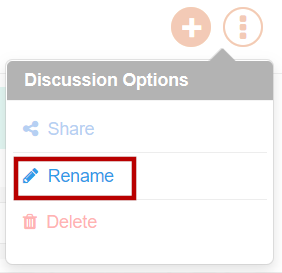
This will enable you to enter a new name for the discussion.
Deleting a Discussion
Discussions can also be deleted if they are no longer needed or were created by mistake.
To do so, again navigate to the discussion you would like to delete.
Clicking the three-dotted icon next to the discussion will open the Discussion Options menu.
Click 'Delete'.
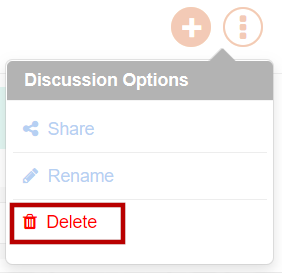
You will be asked to click again to confirm you really want to delete the discussion. Click again and the discussion will be deleted.
