User Guide: Editing User Profile
Information such as first, middle and last name, contact information and job title all can be accessed and edited via the ‘My Account’ section of eCare Vault. To access this space and edit your personal information, follow the steps below.
Step 1 - Click the dropdown next to your username, located in the upper right portion of the application. This will display a selection menu.
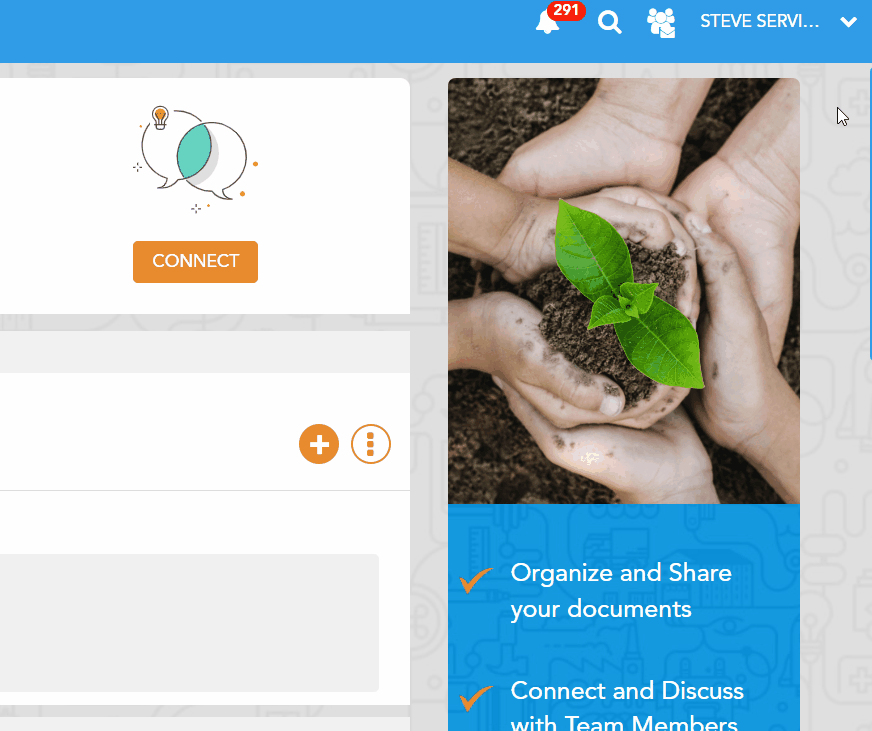
Step 2 - Select ‘My Account’ to open the Profile screen.
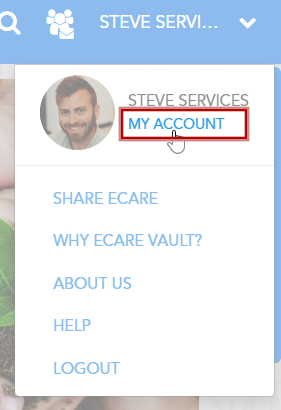 |
|---|
Step 3 - To edit your personal information, click the ‘Edit’ button found at the bottom right portion of the Profile page.
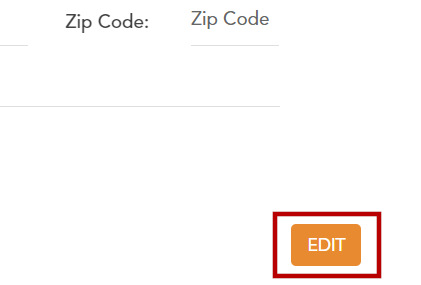 |
|---|
Step 4 - Once changes have been made to any fields that you would like to edit, clicking the ‘Update’ button will save the changes.
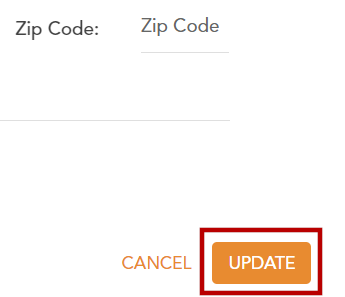 |
|---|
Clicking ‘Cancel’ instead will undo any changes made and revert the profile back to its original state.
