Teams Module: Deleting a Team
Teams can be deleted if no actions have been performed on that team. That means that a team must not have had new members invited or added to it or its Team Card Edited.
To delete a team, select that team either from the Team Selector or from the Teams module.
When viewing the team's Team Card, select the gear icon located at the top right of the team's subject card.
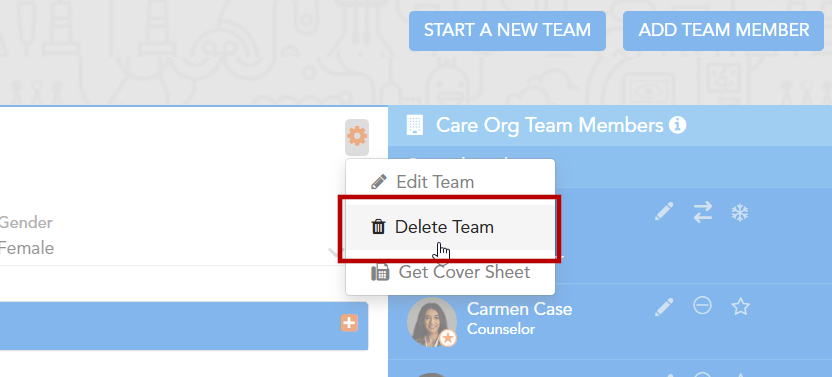
From the available options, click 'Delete team'. You will be asked if you are sure that you want to delete the team. Clicking again will delete the team.
