Forms Module: Assigning Forms
Step 1 - Navigate to the Forms module and click the ‘Assign’ button next to the form you would like to assign.
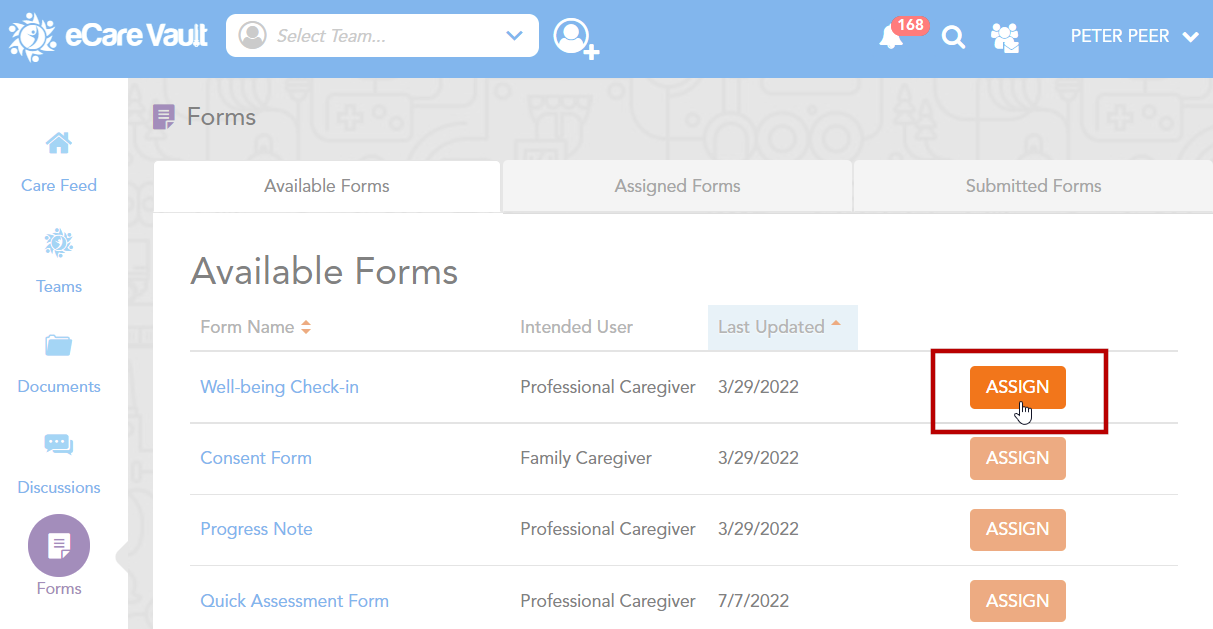
Step 2 - After clicking ‘Assign’ the Assign Menu will be displayed. You may now select a team for which the form is needed.
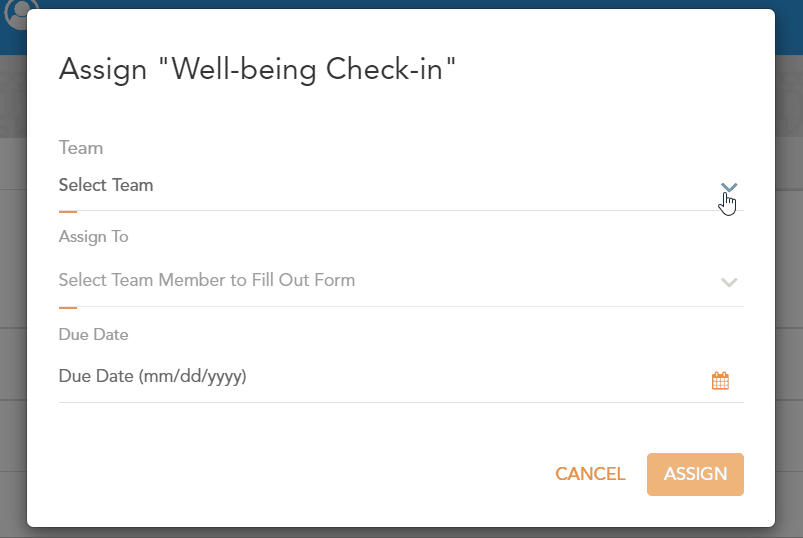
You may also have already selected a team from the Team Selector. In this case, the form’s Team would be autocompleted.
Step 3 - Select a Team Member you would like to assign the form to.
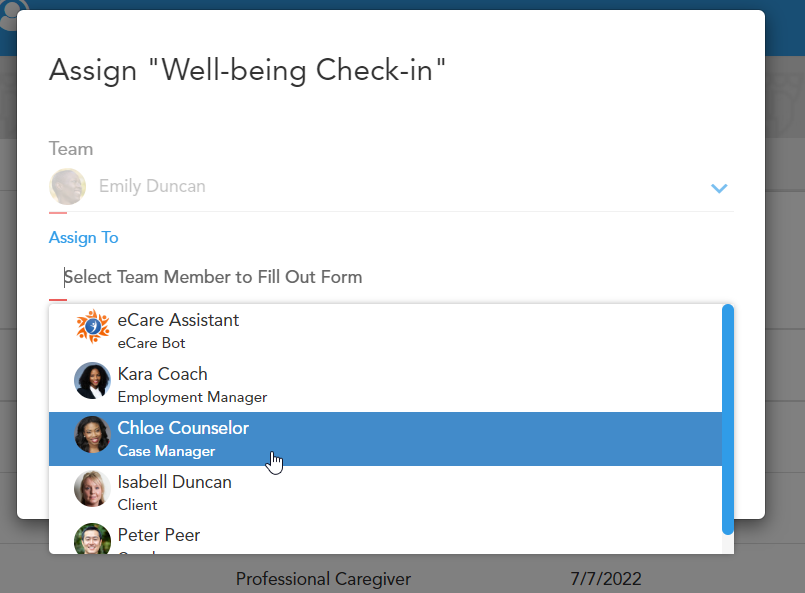
Step 4 - Select the due date of the form.
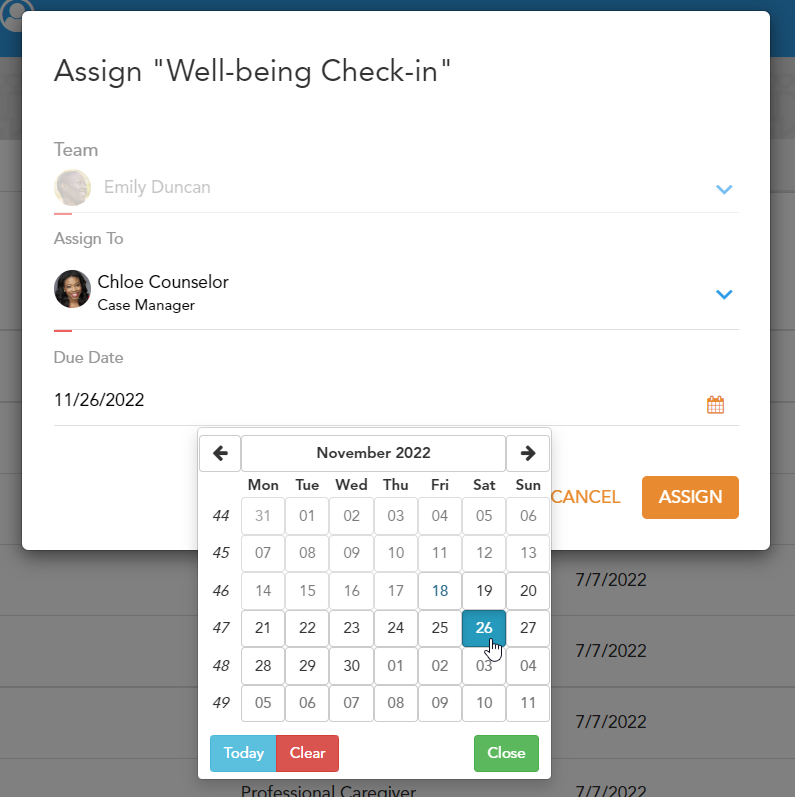
Step 5 - Finally, click ‘Assign’. The Team Member for this team will receive a notification indicating they have been assigned a form.
