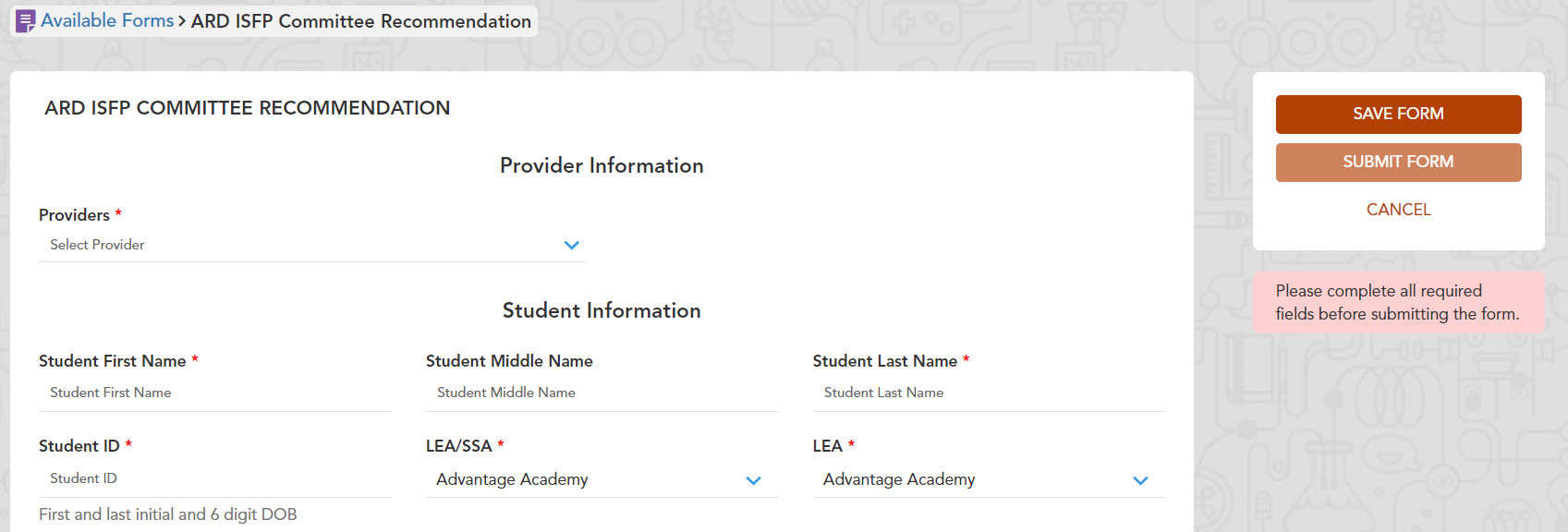Forms Module: Assigning a Form to Yourself
In the event that you would like to complete a form yourself, you may select the “Self-Assign & Go” button.
Within the Forms module, Select the “Available Forms” tab. This tab will show a list of all Forms that are available to you.
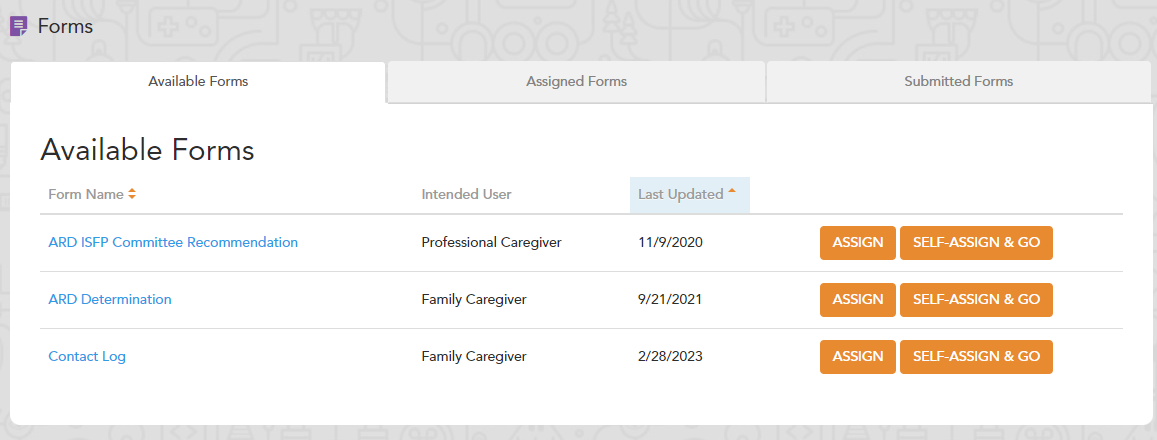
The “Self-Assign & Go” option can be found next to the “Assign” button:
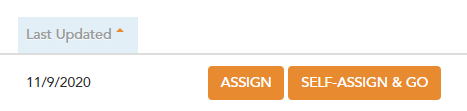
You must select a Team before assigning a form to yourself.
Clicking on “Self-Assign & Go” will bring you directly to the form that you have selected.
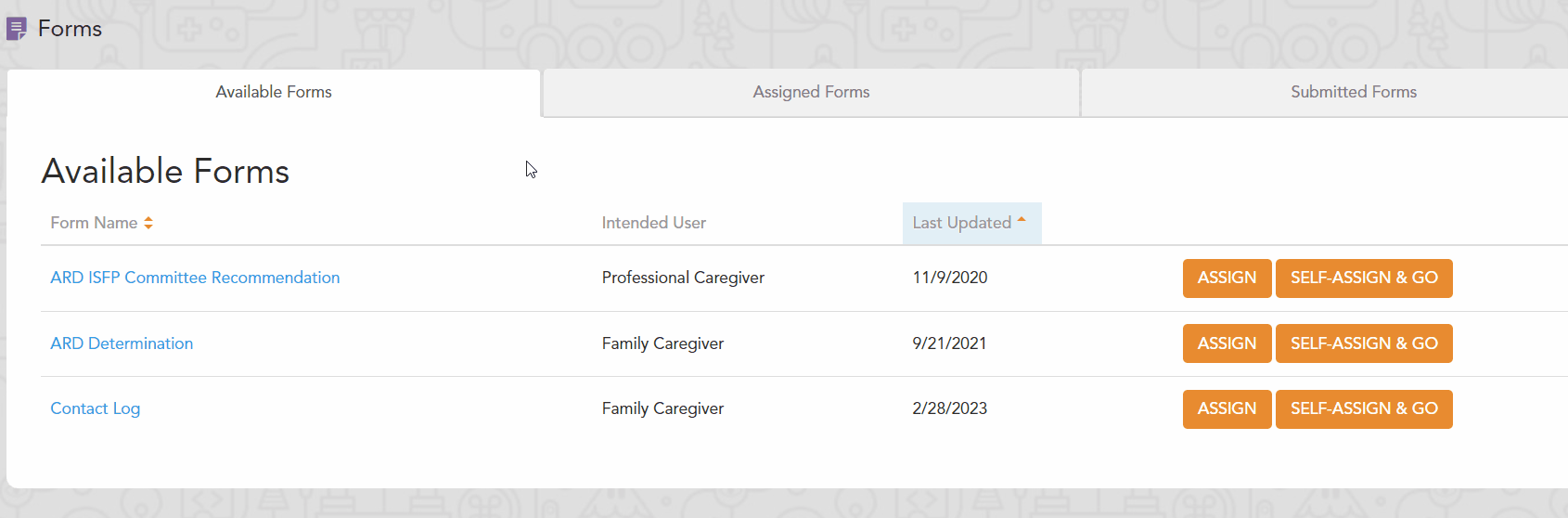
You can now complete your form: