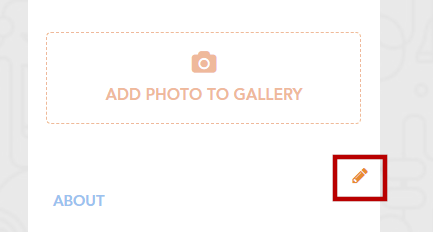eCV Knowledge Base: Care Feed
The Care Feed is your welcome screen when first logging into eCare Vault. The Care Feed will display recent activity from teams of which you are a member.
The feed can be narrowed further to specific teams by selecting a team from the Team Selector. Once a team is selected, only activity from that team will be displayed in the feed.
From the Care Feed, you can quickly perform actions such as viewing, downloading or sharing documents or engaging in a discussion.
From the Care Feed, you can quickly access relevant information and modules, with quick links to the Teams, Documents and Discussions module made available at the top of the feed.
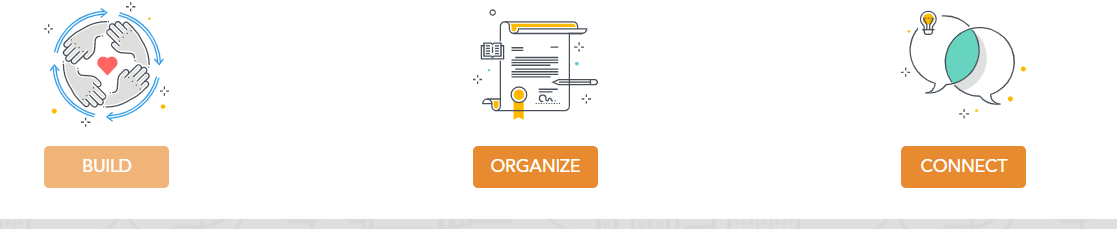
Profile Card
When a team is selected, the Care Feed will also display a team's profile card. This is a space to display some more personalized information about a team or a project.
From this card, photos can be added to the team's photo gallery by clicking the 'ADD PHOTO TO GALARY' selection here.
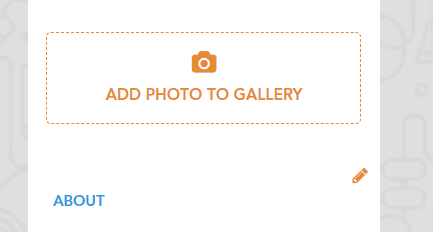
This will open the photo manager where photos can be uploaded.
The profile card's 'About' section can also be added to display some more information about a Care or Project Team. This will be made visible to everyone on the team. Clicking the pencil icon will enable editing of the About section.